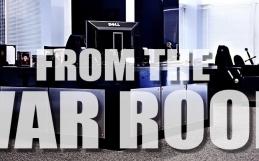It’s been over a month since I made the switch to the iPhone as my primary mobile device. On the whole, I am happy with the performance. What I find striking is how the iPhone has crystallized all the BlackBerry shortcomings that once irritated me. For some things, now I wonder how I ever put up with that frustration at all. But I still miss that keyboard!
I’d say the best thing to come out of this experiment is actually seeing the IT Weapons team join the dialogue and share their own insights. Each of our teams uses their mobile device in different ways. Our consultants have different demands than our account managers. I am compiling their feedback on iPhones and BlackBerry’s, and I’ll post their insight soon. I’ll start with my own reflections.
My typing skills are getting better, but my speed and accuracy are plateauing. I’m going to have to change my grip or something. I miss the keyboard. I have also come to terms with texting instead of using BlackBerry Messenger. It works fine. I usually use email anyway. Here are some more substantive observations:
The Apps
There are some really clever ones that make life (for an IT guy like me) a little easier. Here’s a selection of my favourites:
- Find my iPhone: This one comes in handy if you have kids or you’re ever absent minded. I was able to find my son’s iPod Touch that he left at a friend’s place … while I was at the office! At home, I can make the phone shriek from the couch cushions even with the speaker muted. I even found my iPad which I forgot in a Client’s boardroom (now that I have an iPhone, I’m less aware of the iPad). All in a month!
- Citrix Receiver: OMG. It’s great for the iPad, and it’s great for the iPhone. You have to see people’s faces when I smooth roam my virtual desktop (in the middle of editing a doc on my PC) to my iPhone and the same screen pops up (albeit smaller) in the palm of my hand. And it’s usable. Well done Citrix.
- IMExchange2: Without it, I would switch back to BlackBerry. I need my Outlook Notes and Tasks as much as my email and calendaring. Other Wepz use them too, and we share all the time. Losing this would have been a complete deal breaker when it came to leaving my BlackBerry.
- Bump: Thanks to Jay for discovering this one. Bump allows iPhone users to ‘bump’ phones to share files, contacts, pictures using Bluetooth. This one is great … and it saves 3G usage when we’re remote.
- Siri – so helpful while driving. Their voice recognition stuff is superb.
- Skype – works great.
- GoToMeeting. Also works well on the iPhone.
Battery Life
I have mixed feelings. On some days, the battery life is comparable to the BlackBerry Torch (which was lengthy). On busier mobile days it’s not so good. My theory is that because the apps work so well on the iPhone, I leave my iPad behind more often which increases iPhone usage. When I need to work remotely, I bring my notebook and use the iPhone as a Personal Hotspot. That also kills the battery. So now, I’ve made some lifestyle adjustments; car charging, desk charging, kitchen counter charging. I never did this with my BlackBerry. That said, the iPhone (as with the BlackBerry) is very fast to charge, so it’s not a big deal. I’ve always been pretty aware of what is running on my devices and consuming battery. With the BlackBerry, my awareness was less about battery life and more about how slow the device got with things running. Now it’s just about the life. Different reasons – same practice.
Contacts Management
I am not pleased with how the iPhone manages my contacts (yet). The BlackBerry will automatically sync with our Microsoft Exchange folders’ shared contacts. This gave me access to every ITW contact while I was mobile. On the iPhone, I have to manually copy that folder to my personal Contacts folder and then it works. The problem is the potential inaccuracy with new client communications. This needs to get fixed by someone – likely Microsoft. Although, they want their customers to stop using Public Folders and move to SharePoint. I’m going to see how they are handling that. I will follow up.
WiFi Syncing with iTunes
I have a lot of Podcasts (business stuff) and Music (personal) that I used to sync to my iPod Touch for the car. Now I can sync this to my iPhone wirelessly. When I get home, if any podcasts have been downloaded, they automatically sync to the iPhone without me having to plug it into the Mac (or PC) and load up iTunes. This is handy … but as above, it taxes battery life.
Camera and Screen Caps
It is amazing. little else to say. The BlackBerry was utter crap. And the ability to do screen captures and throw those into email has been a tremendous enhancement.
Ringtone Restrictions
I said before that you HAD TO buy/download ringtones from iTunes. This sucks. With the BlackBerry, I could just record something or pinch a section from a WAV/MP3 and use it as an alarm or ringer. Having to pay for something so readily available is bull__it in this new world. However, thanks to ITW super geek Ian Harris, there is a method that works (not for the technical feint of heart – or lazy). Check here for info. Don’t blame me if it doesn’t work for you.
Stay tuned next week for some thoughts from the Wepz.