Safeguard your email, secure your sensitive data, and protect your users from today’s advanced online threats with Office 365 Security and Protection.
Cloud tools like Microsoft Office 365 and Exchange Online offer limitless productivity for today’s mobile workforce. But your data in the cloud is still vulnerable to attack. Understanding the shared responsibly for security in the cloud is critical to your ongoing success.
Microsoft provides excellent security for their cloud infrastructure, but you still have plenty of work to do. Each Microsoft Office 365 and Exchange Online customer is responsible for their own data in the cloud. This is why Office 365 security should be a very real concern for you and your organization.
Over 90% of all cyber attacks start with email. The risks are real and the consequences are dire. Today’s cloud-first business must take a multi-layered approach when it comes to securing your cloud-based email and user data from today’s growing ransomware and other cyber threats.
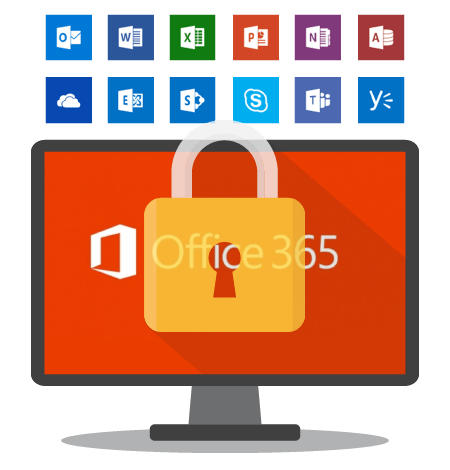
Introducing Office 365 Security and Protection
Stop threats at your weakest entry point and have peace of mind knowing that your employees can stay online, productive, and safe.
Our experts can help you properly configure, maintain, and tweak all the advanced Office 365 security features.
